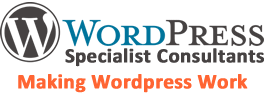How Do You Know If Your Site Is Google Friendly?
There are an increasing number of stumbling blocks and potential landmines, pitfalls and beartraps that lie in wait for your website, this page covers all of them and explains what you need to do identify the issue, resolve each one and keep your site Google friendly:
Web Design Issues
-
Are You Google Indexed?
The first thing to check is whether your site is included in Googles index or not. Paste your URL http://www.yourdomain.com into Google’s search bar and if your site doesn’t appear as the 1st result, you have a problem.
If you don’t appear, the next step is to check Google Web master Tools (WMT’s) for notifications which should go at least some way to explaining what the issue is.
-
Duplicate Content
If you publish content that Google already has an indexed copy of in its listings, then your site will be penalised and at very least, the page featuring the duplicate content will NOT rank…. in many cases your whole site will be punished and you will see a drop in Google SERPs for all of your pages of content. Google Webmaster Tools will highlight potential duplicate content issues for you in the notifications section. If you see a message saying that you have content quality, spam issues, then you need to address the quality of the written text on your pages before you do anything else.
How To Check Duplicate Content
Go to http://www.copyscape.com and paste your content page into the search bar. Copyscape will report on all the pages it can find with similar, or identical content, showing you the percentage of matching text, and highlighting the offending words on the page.
How To Fix Duplicate Content
It’s possible in some instances that your content will have been copied by another site. In itself this isn’t an issue, but if you were to move your pages within your site, rename it, or republish the text on a different page of your site, it loses it’s age, and becomes new content…. and thus a copy of the content on the site that originally stole it from you…… and you are the one who gets penalised for it!
There are two ways to proceed if this happens to you…….
1. You can get angry and try to get the offending site to remove it……. good luck with that or
2. You can rewrite your content to make it new, original and unique again. The first option can be a long, tedious process, and you are not guaranteed to be successful, you might wait weeks or months for a reply and that reply might not be a positive one.
The second option is faster, more effective and will result in you cleaning up your site content in an hour or two, giving Google the opportunity to give your content a clean bill of health much faster.
How To Request A Google Review
Once you have checked every page of your site in Copyscape and you are 100% happy that you no longer have any duplicate content on your site (Copyscape will report “no results found”) then you should request a site review in Google Webmaster Tools.
Below the notification of your content spam issue, you will find a ‘Request a Review’ button. Just enter the steps you have taken to fix the issues and click submit. It may take a week or two (sometimes longer) but you should be given a clean bill of health for content spam.
-
Navigation
Search engines can only index the pages they can find by following links from page to page, or by following the links in your XML sitemap. Make sure all your pages are included in your site navigation and keep your sitemap up to date. You should submit your sitemap in Google WMT’s whenever you add new pages of content as this gives Google the opportunity to revisit your site to index new content.
Website Construction Issues
-
Load Speed
Slow loading websites won’t rank well in Google.
-
W3C Compliance
Clean, compliant HTML code is essential if you want top rankings. HTML5 is the current standard and building pages that are written in clean, error free code will give you compliant pages that Google love.
-
404 Errors
404’s are ‘Not Found’ pages, otherwise called dead links, or broken links. If your site contains links that are correctly pointed at the right URL, giving an error then you will send Google a negative signal that your site is being well managed. Double check that all your links resolve to the correct page, and your site will look to be well managed and looked after.
Search Engine Optimization (SEO) Issues
-
Under Optimization
If your pages don’t include sufficient SEO indicators about the content of the page then you are ‘under optimized’ and your rankings will suffer.
Common under optimization issues include;
Random page URL strings e.g. yoursite.com/page=?4321_22.php instead of yoursite.com/your-product-name.php which will give search engines much more information about your content.
Random image names e.g. /435.jpg rather than /your-product-image-1.jpg which is much more searchable.
Less that 300 words of text on each page. Google especially likes to see lots of words on a page. 300 – 500 words is an ideal minimum, although if you have more to say and it is valuable, high quality content, then include it.
No images or video on page. Images and videos help you to ‘engage’ with your visitors as well as keeping them on page for longer which is an important usability metric for search engines.
Keyword Density. As a general rule, if the words don’t appear on your page, you will struggle to rank for those words. The key is to add variations of your important keywords in the ideal numbers to be considered a good search result for those terms. The maximum keyword density for a search term or phrase should be no more than 2.5% of on-page word volume.
Keyword density is closely linked to where those keywords appear on a page, e.g. in your Site URL, in the page URL, in the page title, in page headings, in image names and URLs, in text density, etc
-
Over Optimization On-Page
Over optimizing your page content is easily done and the most common culprit is excessive on-page keyword density. If you over use your main keywords then your page will struggle to rank for that term as well as related phrases. Maximum density for you main term or phrase should be between 0.5% and 2 – 2.5%
-
Over Optimization Off-Page
The biggest ranking killers for off-page (back-linking) are;
Exact Match Anchor Text – If too many of the backlinks pointing at your site use the same exact match anchor text Google will penalise you for rankings involving that phrase or even drop you from their listings completely.
Bad Link Neighbourhoods – If you link too, or are linked to from sites which Google consider to be a “Bad Neighbourhood”, then they will drop you in their rankings.
Bad neighbourhoods might include: link networks, Sites selling links, search engine manipulation sites and sites otherwise excluded from Googles index.
Traffic Conversion Issues
-
Confusing Sales Funnel
The more complicated you make your sales funnel, the less people will use it to buy from you.
While it might seem like a great ideal to make your navigation or call to action a quirky design feature, people tend to look for certain navigation in certain places, if you don’t make it easy for your users then they won’t complete their purchase.
-
Complicated Checkout
Keep it simple. As few pages as possible, and as few steps as possible, choose their items, tell you where to send it, and make a payment… that is all you need them to do.
-
Excessive Checkout Requirements
While it’s only natural to want to gain as much information about your new customer as possible, the more you try to extract from them, the more you will put them off and irritate them.
The key is to get the info you need to enable them to checkout and for you to send them their goods, without being over demanding. Every extra field that you add to a form that needs filling will increase the cart abandonment rate.
-
No Clear ‘Call To Action’
How many sites do you see that don’t have a clear and concise call to action at the end of their content? If you don’t tell people what to do next, they will do what they want instead… guide your visitors to the next step of your process.