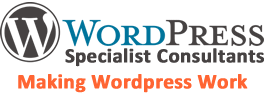Theme Options
The first choice for most people when choosing a Wordpress Theme is to look through different Themes and the website examples each has on offer.
You see a site and think, yes, I want my site to look like that, click the buy now button and download the Theme files.
Easy you might think, but often, people (in our experience at least) go for form over function at this stage, figuring that they will be able to adjust whatever shortcomings the Theme has at a later date..... but, sadly, it doesn't always work like that.
It is quite difficult to tell how good a Theme will actually perform for you until you are pot committed to using it. By which time, you have spend too many hours working on it to start again.
How to Check a Potential WP Theme
There are a couple of checks you can do before you commit to buy a Theme. These will give you a much better indication of how good a theme is.
If you work on the theory that the example sites for each Theme will be the best examples the developer has, it then stands to reason that he - or she - will have prepared them to show them off to best effect..... doesn't it?
With that in mind, you can run a couple of quick checks to see how good the Theme is:
- Use Google Mobile Friendly Test to check that the Theme provides a Mobiel Friendly version of the site.
- Use Google Page Speed Insights to check the load speed of both mobile and PC versions of the site. (Good rule of thumb - 60+ for Mobile and 80-90+ for PC version indicate a promision theme) - anything less than that and the site might be code heavy.
- It is also well worth looking through Theme reviews, and forum Questions if available as this will save you a lot of time down the line if you know that the Theme doesn't have any major issues and is well supported.
It is also possible of course to adapt a Wordpress Theme to your liking by hard coding whatever changes you want to make into the Theme template files. This however takes time and adds cost to your site build.
If you adapt any Theme files then you will need to make sure that you also use a Child Theme to protect those changes so as and when you update the Theme with the latest version, you won't overwrite the customisations you have made.
NEXT STEP:
Next - Create a Child Theme