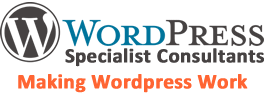SEO Question: How Do I Check If My Site Is Search Engine Friendly?
I would like to analyse my site to check it’s search engine friendly, especially for Google. How do I go about carrying out the necessary checks?
Deeho Says:
There isn’t one tool that will check everything for you, so you will need to pass your site through a series of checks in order to analyse every important search engine friendly metric.
There are several checks you need to make;
Duplicate content
load speed
Google penalties
Coding and link errors
Mobile friendliness
On-page checks
Keyword density
Off-page back-link structure
Duplicate Content
The best tool for checking your content is unique is http://www.copyscape.com which will show you any content that is the same as on other pages.
If you have duplicate content you will be dropped from Google SERPs.
Load Speed
Google has a load speed testing tool which will show you how fast your site is and identify how you can improve it.
If your site loads too slowly you will be dropped from Google SERPs.
Google Penalties
Google webmaster tools will highlight any manually applied google penalties as well as providing information for any other issues related to your site. If google thinks your site has spam issues or is low quality you will see notifications here.
Google WMTs will also show you any dead links, 404’s etc which you should fix and mark in WMTs as resolved
Coding Errors
W3C compliance is important to search. You can test and validate your pages here https://validator.w3.org/ so that you know your code is constructed correctly.
Mobile Friendliness
With over 50% of searches being conducted on mobile phones and tablets, it’s never been more important to make sure that your site is mobile friendly.
This means presenting a version of your site that is optimized for small touch screens. There are several important elements to this, the spacing between clickable menu items, which are difficult to operate by touch if they are too close together and also, resizing your content so that it fits onto phone screens nicely without needing to zoom in to read.
Google mobile friendly testing tool will highlight problems if your site is not responsive or mobile friendly.
On-Page Checks
The best tool for quickly testing your on-page site elements is SEO Quake which you can add to Chrome and Firefox as a toolbar plugin.
The plugin will add a button to your browser toolbar and when you open a page and click the button, will allow you to see several factors.
The two important ones are ‘Diagnosis’ which will show you the content basics on your page, title, meta data, image alt text, page headings etc so you can quickly see if you page meets core requirements.
The other important SEO Quake button is ………
Keyword Density
The ‘Density’ button will show you the keyword density for the open page. As a rule of thumb, your main keyword should be around 1% – 2%, and should feature in your page title, meta description and an H1 or H2 heading.
Using latent semantic indexing means that you should have variations of your keywords in your content rather than just slamming the same exact match keyword time and time again. This makes density analysis a bit more complicated than it used to be because Google can relate keywords together and adds them up on each page.
Be careful not to overdo keyword density…. less is more.
Off-Page Backlink Structure
One of the best tools for analysing your backlink structure is https://majestic.com/ which will show you the links pointing to your site, the ratio of follow/no follow, anchor text used, relevance and categorisation, ratio of backlinks to unique class C IPs and much more.
Your anchor text should be dominated by URL and Brand links rather than keyword rich link text which will harm your rankings.
More Frequently Asked SEO Questions