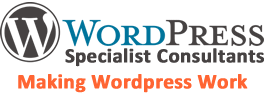Hacking is a Growing Threat
We all hear the all too frequent news stories about different websites and businesses getting hacked.
Only recently we’ve had the NHS, BA, Facebook, Amazon & Google+…. and they are the ones who own up to it!
If these large multinationals can get hacked then anyone can.
The question these days is not so much whether you will be hacked as to when it will happen to you.
We all have so many accounts online, some important and others less so.
How Hackers Work
Hackers want your data. Websites you use and shop on all hold differing amounts of personal data about you…. much of which can be used against you elsewhere online.
While some hackers are little more than trouble makers… in all likelihood youngsters honing their hacking skills, others are much more damaging, costing businesses and individuals a fortune.
Hacking can take different forms, but the most common are straightforward data swipes to collect millions of personal records.
Others may redirect websites to porn or retail sites where the hackers earn affiliate commissions when people spend money.
Yet others use ransom processes to hijack websites, demanding a fee to unlock the site again.
While the hack itself may take different forms, the methods of entry are often very similar.
There are only a few ways to access a website or platform; either log in to the front end (as a user might do) or log into the back end server as an administrator (direct server access).
The third option is to hack a database directly.
Databases hold all of the data used by a website or online service and often reside in a different location to the website itself.
The website or platform connects to the database using login settings that like any online login are hackable.
How Most People Get hacked
We are as people quite lazy. We take shortcuts when we can and online is no exception.
Because of the hassle of storing and remembering lots of different passwords, we quite often opt for the easy route and use the same, memorable password for several sites.
This makes your life much easier….. for a while at least.
The downside of reusing the same password is that if one website gets hacked and a hacker gets hold of your email address and password, he instantly has access to all the other sites too.
Most people don’t think about this…..
On the dark web you can buy lists containing literally billions of known emails and passwords…… readily for sale……. ready for the next hacker to plug them into his bot software and begin his “Brute Force Attack” on all the sites he can find.
It is amazingly quick to happen and the hacker can leave his hack running, returning hours later to see what he has got into so far.
Once he has a password that you have used elsewhere he will lock you out of your twitter account and use it to promote porn or whatever he is selling. He’ll do the same with your Facebook account. He’ll use your eBay account to set up thousands of pounds of Ads to sell products that don’t exist and order thousands of pounts worth of goods on Amazon too.
He will access your website, redirecting all your traffic to porn or product selling sites and pages.
He can even access your PC and lock you out of it, holding you to ransom.
Most people think that email attachments are the most common form of hacking but this is rapidly being overtaken by data breeches.
Did you know….
Many of the seemingly harmless quizes on Facebook are actually fyshing exercises…… please can I have your mothers maiden name and your first pet’s name so I can make up your “Porn Name”?…… what are the two most common security questions online?
Password Security
Here is your password: 1234qwerty
In recent years though websites have forced people to upgrade to stronger passwords (capital letter and a character)….. so your new password became this: 1234Querty!
It is marginally harder to guess…… but few if any hackers go to the trouble of trying to guess a password.
This site will still be difficult to get into as long as you don’t use the password anywhere else.
A completely random password of 16 or more characters is the safest format to use.
Managing Risk
The best thing you can do to protect yourself is to use different passwords on each website that you visit.
This limits the access that a hacker can gain to one site only.
As soon as you reuse a password, you are opening yourself up to increased risk.
Generate unguessable, random passwords using: https://passwordsgenerator.net/
Save them offline or use; Norton Password Manager
…. or a similar, secure password manager to keep your data safe.
If you back up your computers, phones and tablets on a regular basis then you will be able to restore all of your bookmarks, history and remembered log ins should you have to replace your computers or device.
The same technology that hackers use against you, can keep you safe online.
Google Authenticator
Many sites are increasingly offering 2-step authentication. This means that in addition to your login info, you use an App on your phone to generate a 6 digit code that changes every 60 seconds.
This means that a hacker will need to know your login info AND have access to your mobile phone too.
This is a very secure way to protect your accounts and is becoming more popular.
Summary
If you only take one thing away from this article, change your passwords so that each one is random and unique to each site.