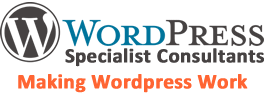How To Make Your WordPress Website Load Quickly
WordPress is a fantastic platform for building beautiful, function rich websites to showcase your products and services. The downside is that it is quite easy to build a WordPress website that takes too long to load, which can soon start to affect how people interact with your site.
If your content takes too long to load then your potential customers will not stick around and buy from you, and you are less likely to be found in search, especially through Google, which actively penalises slow websites.
WordPress website s have a few shortcomings in their construction which, while allowing you to customise your design easily also adds a lot of code to your site, each line of which slows your WordPress website down.
Each document that needs to be downloaded before your page can be rendered on a computer screen takes time, so in an ideal world you would build a website with a minimal amount of files, as well as making each file as small as possible.

Each file needed requires a DNS request being made to your server from the computer requesting the web page. The more DNS requests needed, the slower your site becomes. This issue hasn’t been helped by the rapid increase in the use of mobile devices to view information. As a website owner, your task is to structure your site to be as fast as possible, using as few files as possible so that your content displays as quickly as possible.
WordPress Loading Issues
CSS Stylesheets
Because of the core structure of WordPress, each element of your site generates its own style sheet. It’s not unusual to have 15 or more CSS style sheets, each of which needs to be loaded before anyone can see your content.
One large style sheet will load much faster than 10 individual style sheets will even if the collective volume of data within them is the same. This is because you only need to send one request in order to retrieve the stylesheet. Combining the stylesheets into one is a relatively easy way to improve your load speed.
Impact on load speed = 4/10
Recommended Plugin: https://wordpress.org/plugins/js-css-script-optimizer/
Java Script
Every time you add functionality to your WordPress website, additional JS java script files are generated. As with stylesheets, each jscript has to be downloaded before your content can function correctly.
Combining all your jscripts into one file reduces the volume of DNS requests required and will reduce your load speed.
Impact on load speed = 3/10
Recommended Plugin: https://wordpress.org/plugins/js-css-script-optimizer/
Minification
As standard a stylesheet is presented on thousands of lines of code, each element being separated for convenience. All the white space uses file space and increases the size of the file.
Minification is the process of removing all the white space from your stylesheet.
This results in a CSS stylesheet that you might struggle to edit yourself, or to be able to find the specific elements that you need, but a browser can still read a minified stylesheet, and it will load in half the time of a standard stylesheet.
Impact on load speed = 2/10
Recommended Plugin: https://wordpress.org/plugins/w3-total-cache/
Image Sprites
Images are large files that take time to download. Each image has to be requested individually, and your site can only perform two DNS requests at once.
If your page has 10 images then images 3 and 4 won’t be requested until 1 and 2 have downloaded, making it a potentially long process. Image sprites combine all your images into one large image which can be requested as one file.
Your website then uses pixels to render the correct image in the correct place on your website.
Impact on load speed = 4/10
Recommended Plugin: https://wordpress.org/plugins/css-thumbnail-sprites/
Gzip Compression
Once you have reduced all the files you can into as few DNS requests as possible, you should use Gzip compression to compress all the files required as this will have a further dramatic effect on your load speed.
Download the plugin and activate Gzip from the settings panel and when you test your load speed you will see a significant improvement. Yslow will also make recommendations for improvements that you could make so you can easily see which page elements are slowing your site down the most.
Impact on load speed = 5/10
Recommended Plugin: https://wordpress.org/plugins/w3-total-cache/
Testing your WordPress Website Load Speed
Knowing how fast your content loads is critical if you are going to make improvements. We recommend ySlow which is a Firefox addon. Once installed, you can activate ySlow via the button in your toolbar and then test the page in your browser for load speed.
YSlow uses a scale from 0 – 100 and you should aim for a minimum score of 85/100+ if you want to be confident of avoiding any Google ranking penalties in the long term. Google measure the load speed of your site as well as all of your competitors.
All you need to do is to be as fast or faster than they are to avoid any speed related ranking drops.
As a rule of thumb, we have found that a score in excess of 85/100 will be more than adequate to give long term resilience against penalties.
With the rise in the use of mobile devices in the last few years, fast websites are more important than ever so address your load speed issues now.